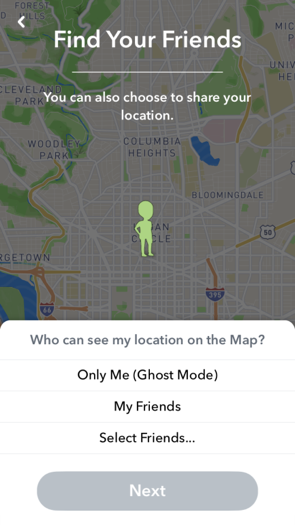¡¡La App de Seguridad Tecnológica: ¡Actualizada y Ahora en Español!! / Updated Tech Safety App Launches in Spanish!!
/¡Estamos muy emocionados/as de anunciar el lanzamiento de la versión en español de la App de Seguridad Tecnológica! Esta app educativa móvil les explica a sus usuarios/as cómo las formas particulares de tecnología pueden ser abusadas para acosar y acechar a alguien, lo que se puede hacer cuando suceda y cómo mejorar la seguridad y la privacidad.
La versión actualizada ahora tiene todo el contenido, incluyendo el texto y el audio, en español. También es más accesible, según las recomendaciones de usuarios/as del Instituto de Justicia Vera que la probaron, a quienes les agradecemos muchísimo por su apoyo durante el proceso de pruebas. También hay una versión nueva de la app en un sitio web para que haya acceso a todo el contenido de la app en línea, algo que le puede ser especialmente útil si alguien no cree que sea una opción segura para él/ella descargar la app. Además, la app ahora está optimizada para tabletas para una mejor experiencia en la pantalla más grande.
Esta app educativa y de recursos explora seis categorías: el acoso, la suplantación de identidad, la seguridad de los teléfonos celulares, la seguridad de los aparatos, la seguridad y la localización y la seguridad en línea. Bajo cada categoría, se proporciona más información con explicaciones específicas sobre lo que alguien puede hacer si están siendo acosado/a y sugerencias sobre la privacidad que se ofrecen para aumentar la privacidad y la seguridad. La app también incluye recursos adicionales sobre la cómo documentar el abuso, hablar con un/a intercesor/a en un programa de violencia doméstica, contactar a la policía, conseguir a un/a abogado/a y adónde llamar para conseguir ayuda.
La App de Seguridad Tecnológica fue creada por el Proyecto Red de Seguridad de NNEDV, que tiene más de 15 años de experiencia trabajando en la intersección de tecnología, seguridad y abuso. Red de Seguridad les ha proporcionado consejo experto, capacitaciones y consultas sobre este asunto a miles de sobrevivientes de abuso, proveedores/as de servicios para víctimas y compañías de tecnología. Esta app es otra manera de poner información en manos de sobrevivientes y añadir una versión en español con más accesibilidad les ayudará a más sobrevivientes y profesionales a utilizarla. La App de Seguridad Tecnológica fue creada con fondos de la Oficina para Víctimas de Crimen (OVC) de la Oficina de Programas de Justicia de la Iniciativa Visión 21 del Departamento de Justicia. 3Advance, basado en DC, desarrolló la infraestructura de CMS y creó las apps móviles multi-plataformas.
Si cree que alguien está monitoreando su teléfono o tableta, en vez de descargar la app, es mejor conseguir acceso a la información de manera más segura en línea. También hay una versión de la app en un sitio web en www.techsafetyapp.com donde es posible leer todo el contenido de la app en línea, algo que le podría ser especialmente útil si cree que descargar la app no es una opción segura. Para más información sobre la app, visite TechSafetyApp.org. También se puede encontrar información legal sobre estados específicos e información sobre la inmigración federal en español e inglés en WomensLaw.org.
-----
We are excited to announce the release of the Spanish language version of the Tech Safety App! This educational mobile app walks users through how particular forms of technology could be misused to harass and stalk someone, what can be done about it, and how to enhance safety and privacy.
The updated version now has all content, including both text and audio, in Spanish. It also has increased accessibility, based on recommendations from test users from the Vera Institute of Justice, who we thank profusely for their support throughout the testing process. There is also a new website version of the app so the entire app content can be accessed online, which is especially helpful if someone does not believe that downloading the app is a safe option for them. Additionally, the app is now tablet-optimized for better experience on the larger display.
This educational and resource app explores six categories: harassment, impersonation, cellphone safety, device safety, location safety, and online safety. Under each category, more information is provided with specific explanations about what someone can do if they are being harassed, and privacy tips are offered that can be used to increase privacy and security. The app also includes additional resources on documenting abuse, talking with an advocate at a domestic violence program, contacting police, getting an attorney, and where to call for help.
The Tech Safety App was created by NNEDV Safety Net Project, which has more than 15 years of experience working on the intersection of technology, safety, and abuse. Safety Net has provided expert advice, trainings, and consultation on this issue to thousands of survivors of abuse, victim service providers, and technology companies. This app is another way to get information into the hands of survivors, and adding a Spanish-language version and increasing accessibility will enable more survivors and professionals to use it. The Tech Safety App was funded by Office for Victims of Crime (OVC), Office of Justice Programs, Department of Justice Vision 21 Initiative. DC-based 3Advance developed the CMS infrastructure, and created the multi-platform mobile apps.
If you believe that your phone or tablet may be monitored by someone else, take caution before downloading the app and access the information online in a safer way. There is also a website version of the app at www.techsafetyapp.com where you can access the entire app content online, which is especially helpful if you believe downloading the app is not a safe option. For more information about the app, visit TechSafetyApp.org. You can also find state-specific legal information for survivors and federal immigration information in Spanish and English on WomensLaw.org.
This app was funded through award #2014-VF-GX-K017 from the Office for Victims of Crime, Office of Justice Programs, U.S. Department of Justice (DOJ). The opinions, findings, and conclusions or recommendations expressed are those of the contributors and do not necessarily represent the views of DOJ.